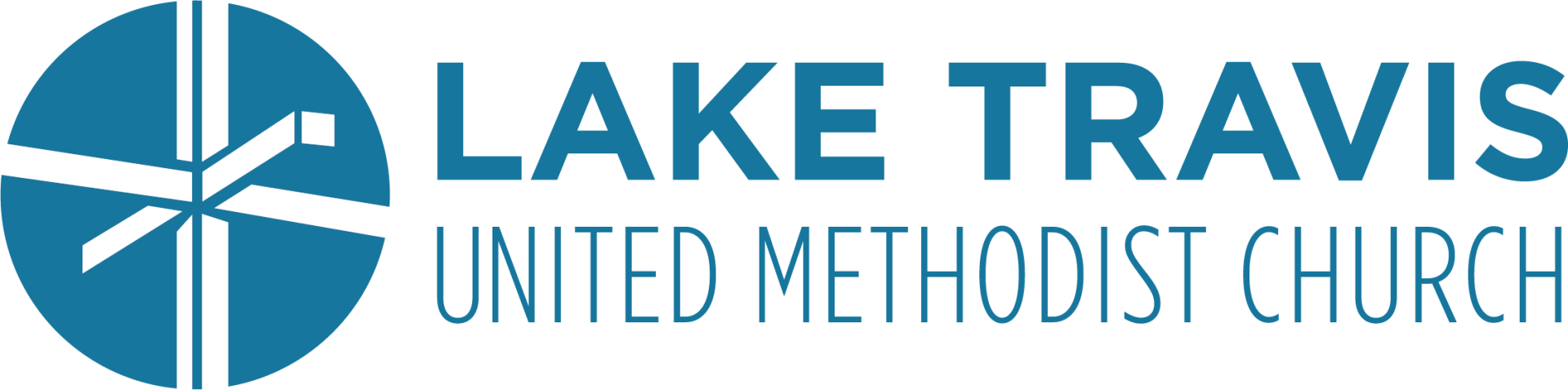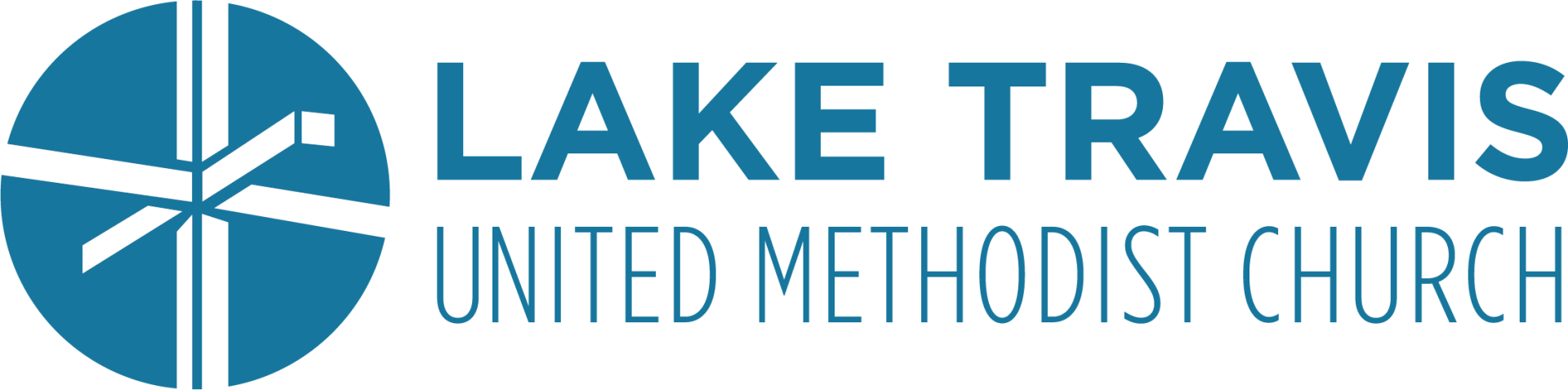ONLINE WORSHIP TIPS
We’re now livestreaming Services and Events through several different providers to many different devices. One kind of device can receive some videos and another device cannot. Some devices can receive HighDefinition video (HD). Other devices can receive only Standard-Definition (SD). Still more devices can only receive low-definition videos. Also, the application/app you use to watch the videos has its own limitations.
• At the present time, live videos can only be livestreamed to the Vimeo app on the Vimeo website. Pre-recorded videos stored on the Vimeo website can be viewed at any time.
• Facebook and YouTube will only stream SD video, but when they get hit with high demand Facebook and YouTube may reduce your bandwidth resulting in a lower quality, even spotty signal.
• A properly configured PC or a good tablet (like a fairly new iPad) can run apps like Vimeo, Facebook, and YouTube. It will likely stream both HD and SD video, provided you have good Internet service.
• Some Smartphones will stream HD and SD video, but the screen is rather small for viewing an hourlong service.
BOTTOM LINE: Watching live videos or recorded videos via a streaming service ALL REQUIRE A FAST, RELIABLE BROADBAND INTERNET CONNECTION. If you don’t have a stable broadband Internet connection on your end, you’re going to have glitches.
How to Access our Livestream Services
1. If you have a Smart TV with an Internet connection…
a. Open your Internet browser (Chrome, Safari, EDGE) and go to LTUMC.ORG.
b. On the home page, select either "Watch 8:30 Service Online" or "Watch 11:00am Service Online." You can also access these same button links on the "Worship" link in the top main menu.
c. Both of these buttons will take you from LTUMC.org to the Vimeo website to view the livestream.
2. If you watch on a PC or iPad, open your Internet browser and follow steps a-c above.
3. If your iPad, tablet, or smartphone has the Facebook or YouTube app, open the app and look for the Church’s video.
a. Every Facebook account is different, but if you have a link to the LTUMC Facebook page, you should be able to locate the video, but you may have to wait until we start streaming at 15 minutes before the service.
b. YouTube is a little different. If the LTUMC channel is not already one of your favorites, you may have to search for LTUMC to locate our video feed.
NOTES
• These livestreamed worship options will not show live video until approximately 15 minutes before each service is scheduled to begin.
• DON’T RELY ON BOOKMARKS! The website and the Internet change rapidly and your bookmarks quickly become obsolete. Just go to the LTUMC.ORG homepage and start there.
• If your TV does not have an Internet connection, there are several possible workarounds. We’ll discuss these in future updates.
• If your TV has a built-in Vimeo app, it won’t work with livestreamed events. Livestreaming directly to a TV—even a smart TV—requires a special kind of signal called OTT (Over the Top) that uses a dedicated channel (like Netflix or Disney).
• If you miss a service, you can always find it in the Vimeo library by clicking on the FULL VIDEO LIBRARY button on the Worship webpage.