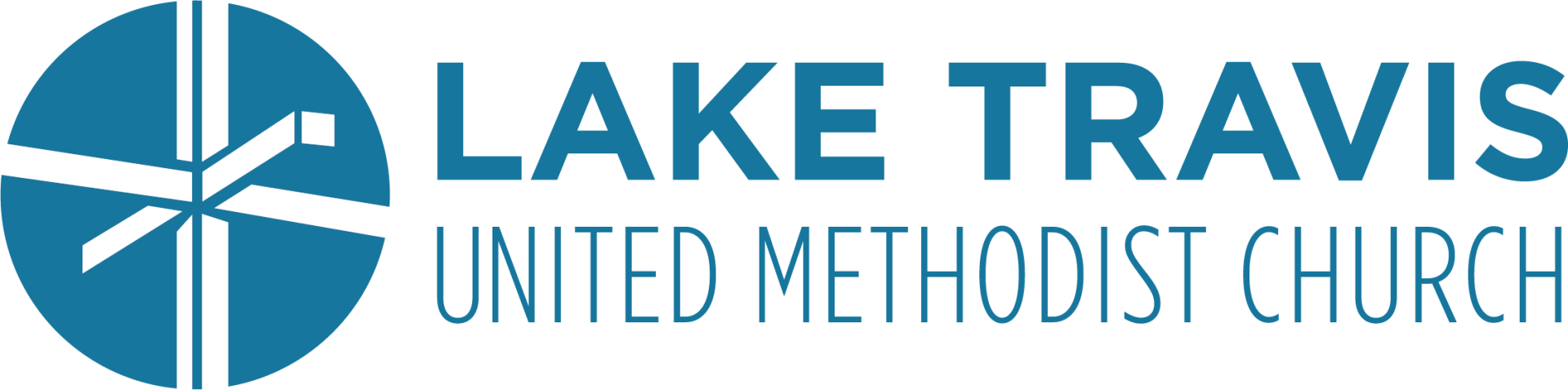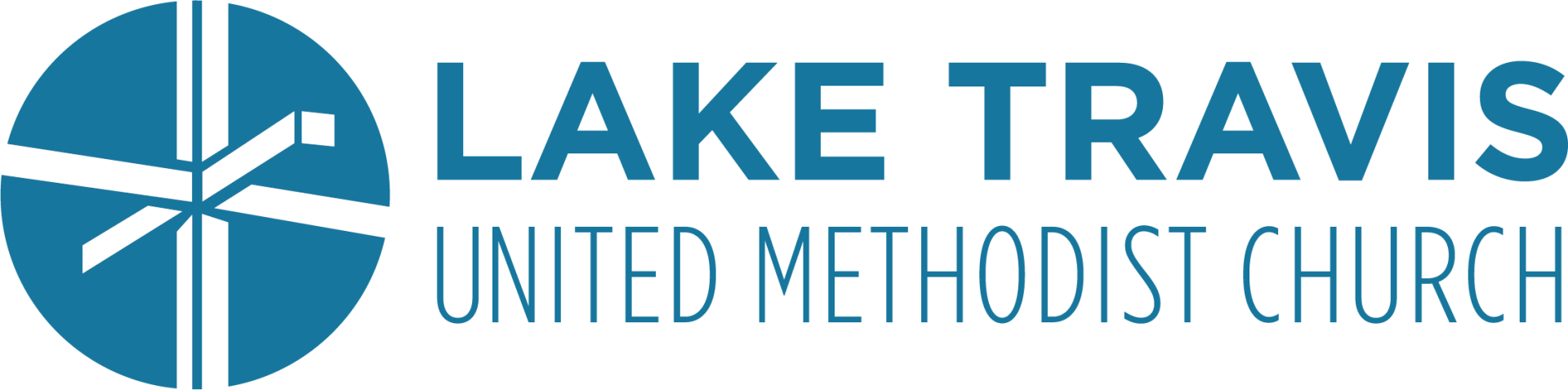REALM
Our Church Management Software System
Connect to your church community with REALM!
Signing up allows you to access our online directory, group communications, your giving summaries and more.
Signup on the Realm Website
Follow these simple steps to connect with your church community!
1. Request a REALM account at onrealm.org/ltumc
2. Select “Sign Up” and provide requested info.
3. You’ll receive an email requesting you set a password.
4. Once you create a password, you’ll receive an email requesting a confirmation login.
5. Once you complete the confirmation login, check your personal data for accuracy and opt in to allow other members to view your directory info.
Need help? Email realm.help@ltumc.org

Stay connected on the go!
Download the REALM CONNECT App.
PHYSICAL 1502 RR 620 North
Lakeway, Texas 78734
MAILING P.O. Box 341268
Lakeway, Texas 78734
512-266-9877 • ltumc.org
GROUPS
COMMUNITY
OTHER RESOURCES
© 2023 Lake Travis United Methodist Church